What is the KITRIS Video Assistant?
KITRIS Video Assistant is a video analysis and streaming solution developed for use in sports and sports education, which impresses with its simplicity and intuitive touch operation. The software can be configured very quickly according to individual requirements. The hardware is modular and can be extended as required.
Types of sports
Our roots lie in tennis and we are still very active in tennis today. However, our solution is equally suitable for all other sports with ball and racket as well as many other sports.
How it works
A camera, a computer with a screen and the Video Assistant software, and the simplest and most attractive video feedback and video analysis solution is ready for use.
The video images from the camera are transmitted in real time and can be analysed at any time without interrupting the recording and simultaneously streamed live on the Internet.

Basic Solution Analysis

With the most basic setup, the image from a single camera is transmitted directly to the video output unit on the sports field, where the sports action is analysed on demand.
Cost-efficient solution for several playing courts

One or more IP cameras per sports field are connected to the video output unit via a switch.
The output unit can be placed between two sports fields, either at the front or with a rotatable screen between the courts.
Multifunctional individual solution
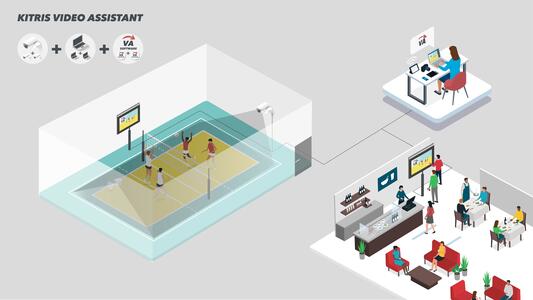
In this approach, in addition to the output units on the sports fields, other output units outside the playing field are used. This is particularly suitable for parents of juniors at indoor sports events with poor visibility of the sports field. It is also the ideal solution for tournament supervisors or directors of sports academies who want to keep control.
Components
IP Cameras
Depending on requirements, box cameras or PTZ speed dome cameras.
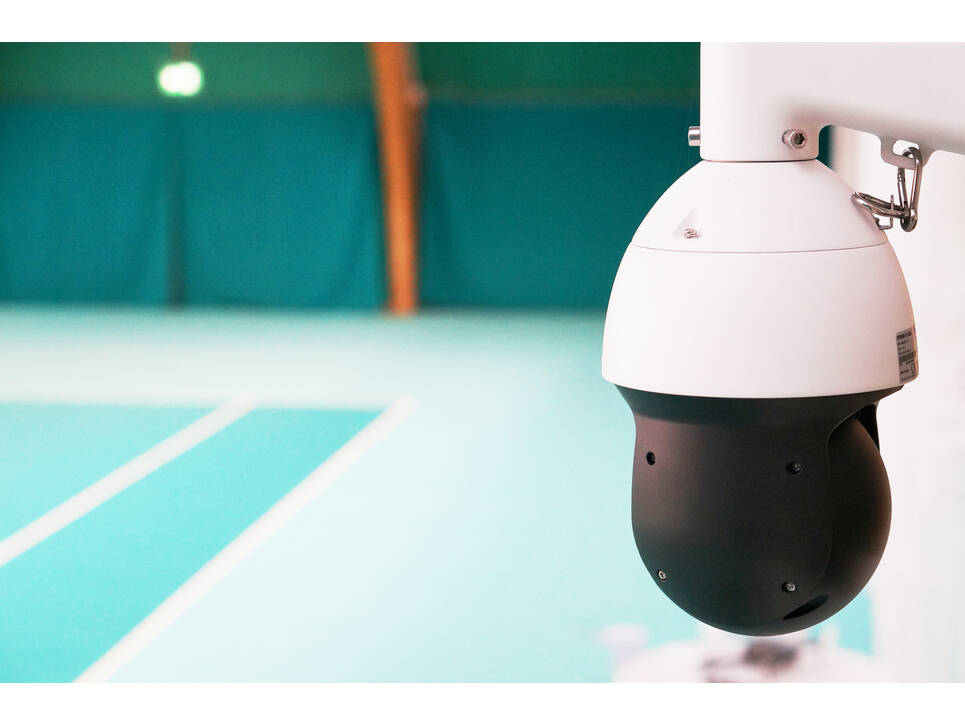


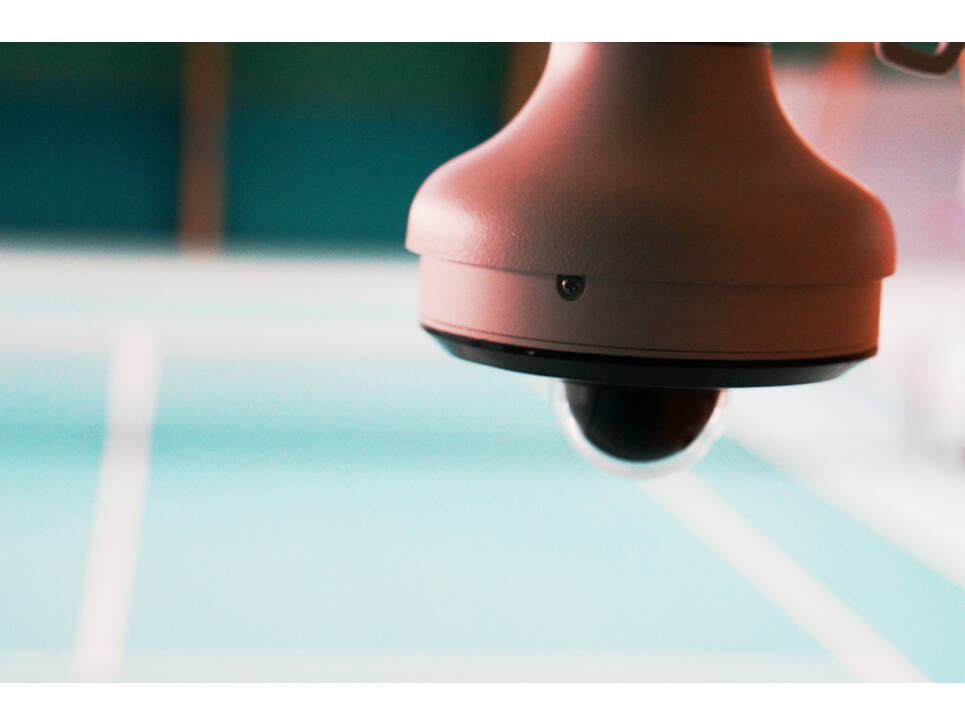












Computer
Pre-configured Windows computers with desired performance values depending on the individual situation.
Video output unit
Touch screen combined with buzzer for quick marking of highlights during training.











VAS - Video Assistant Software
Fully touch-optimised video analysis and live streaming software, developed for use on and next to the sports field. Can be used instantly and without prior knowledge by athletes, coaches and event organisers.
Features (extract)
Livestream
The software has an integrated streaming function. One click is all it takes to stream your event live to the Internet.
Recording, analysing and live streaming all work simultaneously.

Outdoor suitability
Thanks to the attractive weatherproof outdoor solution, the Video Assistant can be used outdoors without any concerns.
Touch control
The application is completely optimized for touch and is therefore easy to use even on a playing field.
Zoom & Move
Select the desired image section quickly and easily.
Analysis while recording
While selected scenes are analyzed, the recording of the video continues.
Online / Offline
The software can be operated both online and offline.
In offline mode, those services that require Internet access are not available.

Time shifted playback
In delayed mode, the recording is played back delayed in relation to the recorded action.
The duration of the delay can be freely chosen.
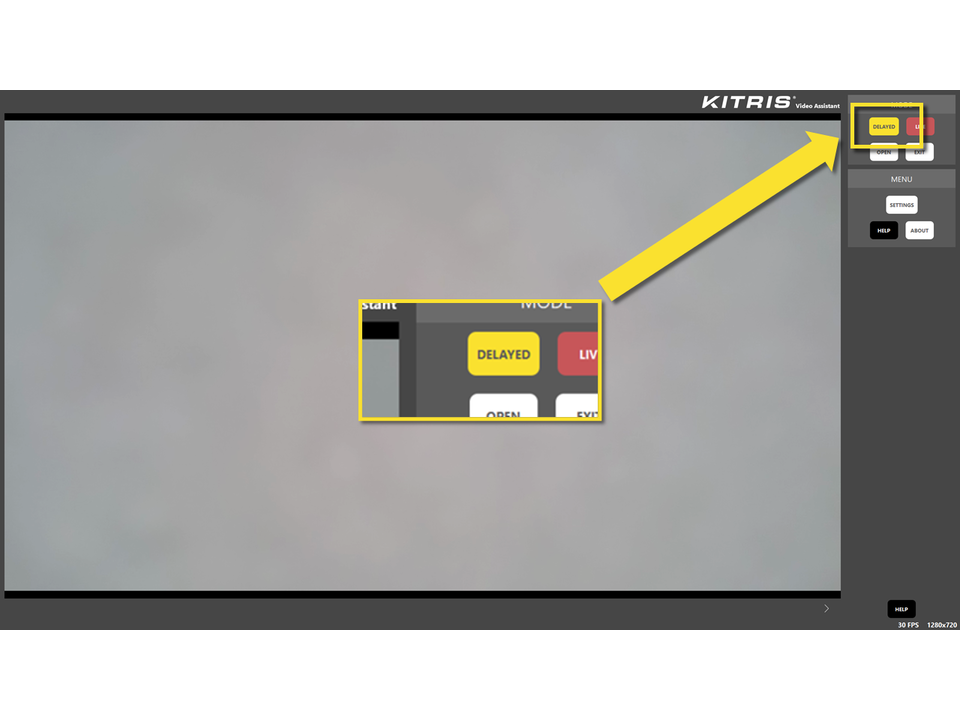
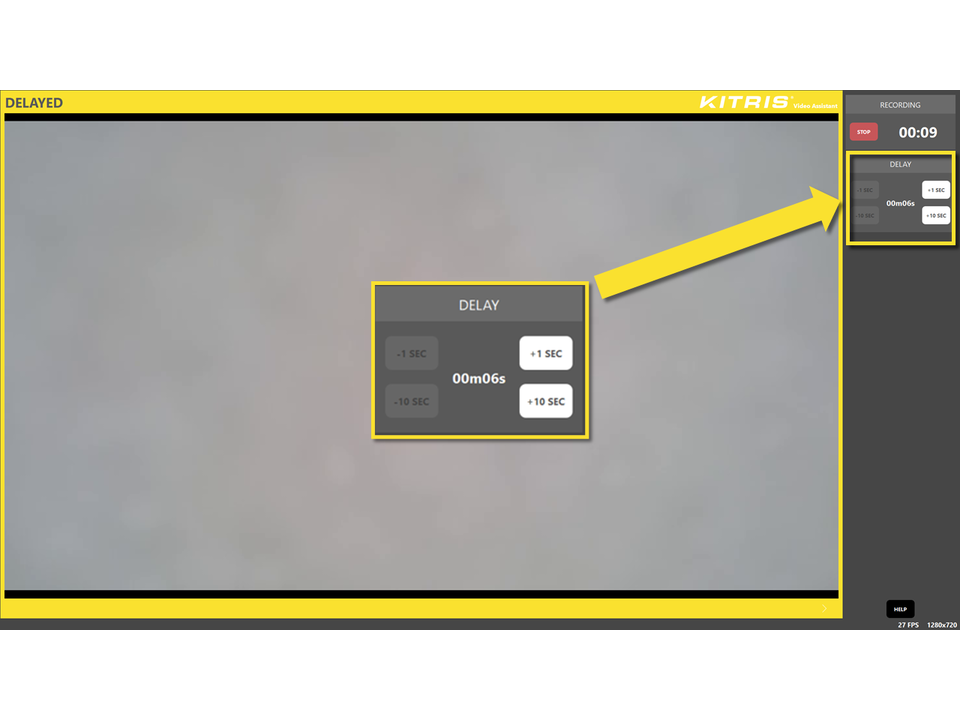


Buzzer control
Highlights can be marked immediately with the buzzer.

Remote control of the software
Certain features of the software can be operated remotely using a standard Logitech presenter.
This makes it easy to capture highlights from a distance.

Highlights immediately to the cloud
Individual highlights can be uploaded to the personal account of the KITRIS Cloud during the video recording.
Attractive Cloud Player
The cloud player offers a variety of cool features such as zoom, move image section or change playing speed.
Versatile Cloud Features
Features on the VA Cloud:
- Share videos with friends
- Move videos to another account
- Create Snapshots
- Download videos locally
- Delete Video

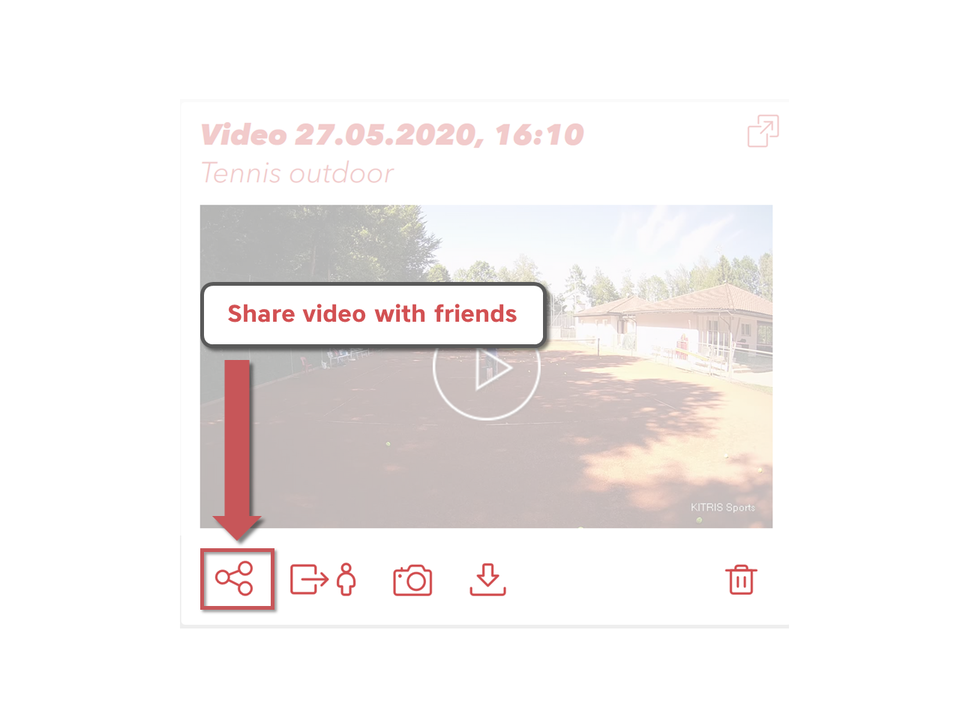
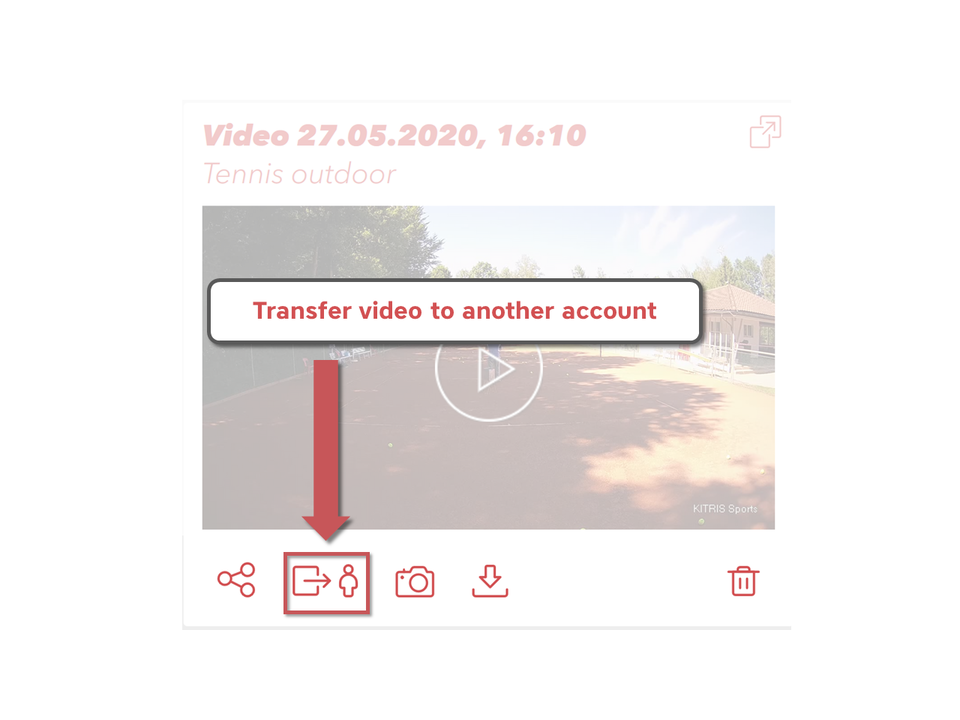
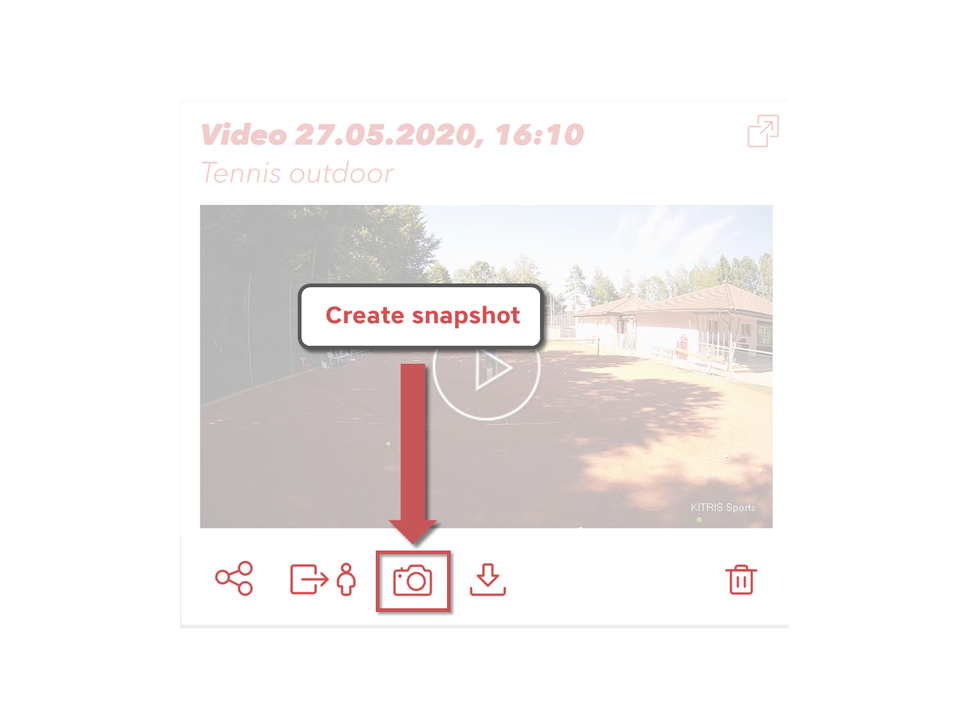

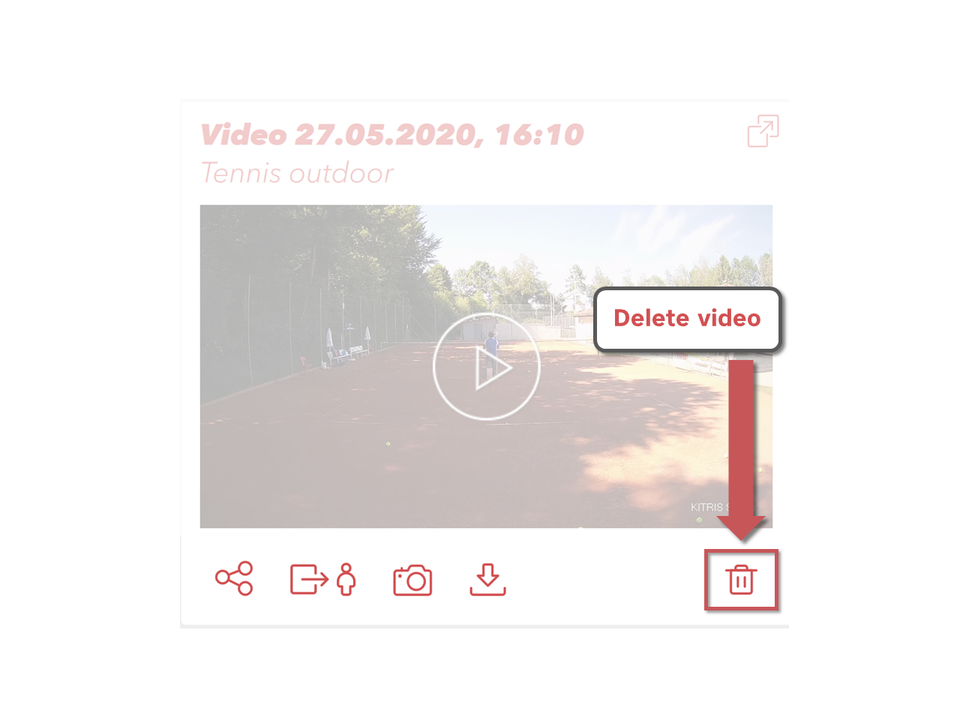






Individual Cloud Advertisement
Thanks to the individual and customized advertisement before each video, freely chosen messages can be placed.
Advertisement and information module
The software supports the integration of individual advertisement content.
Thus, a screen can be used multifunctional.
Customized configuration
In the settings, the software can be configured according to individual needs.

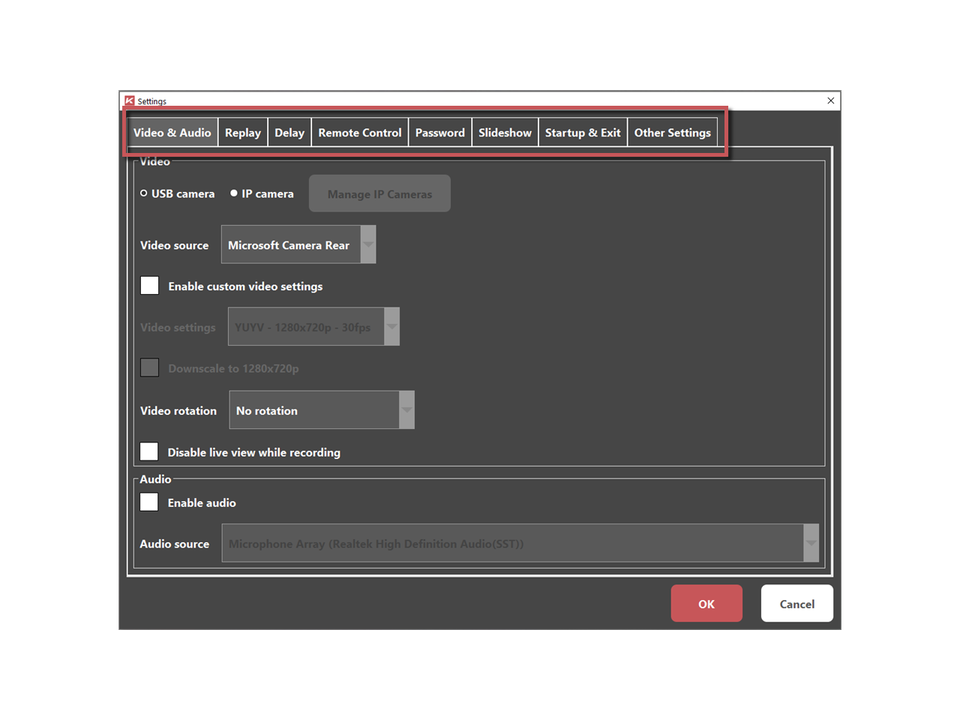


Administrator and public mode
The software can be run in administrator or public mode.
The functions in public mode are reduced, which makes it particularly suitable for use in public areas.
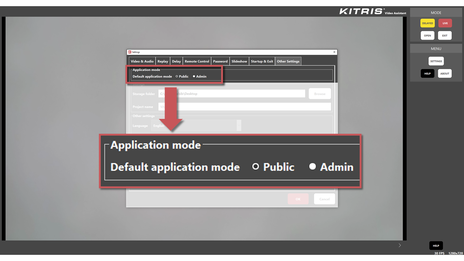
Portrait Screen orientation
The software supports both landscape and portrait orientation of the screen.
Thus, even portrait-oriented sports such as climbing or trampoline jumping can be recorded and played back in a meaningful way.

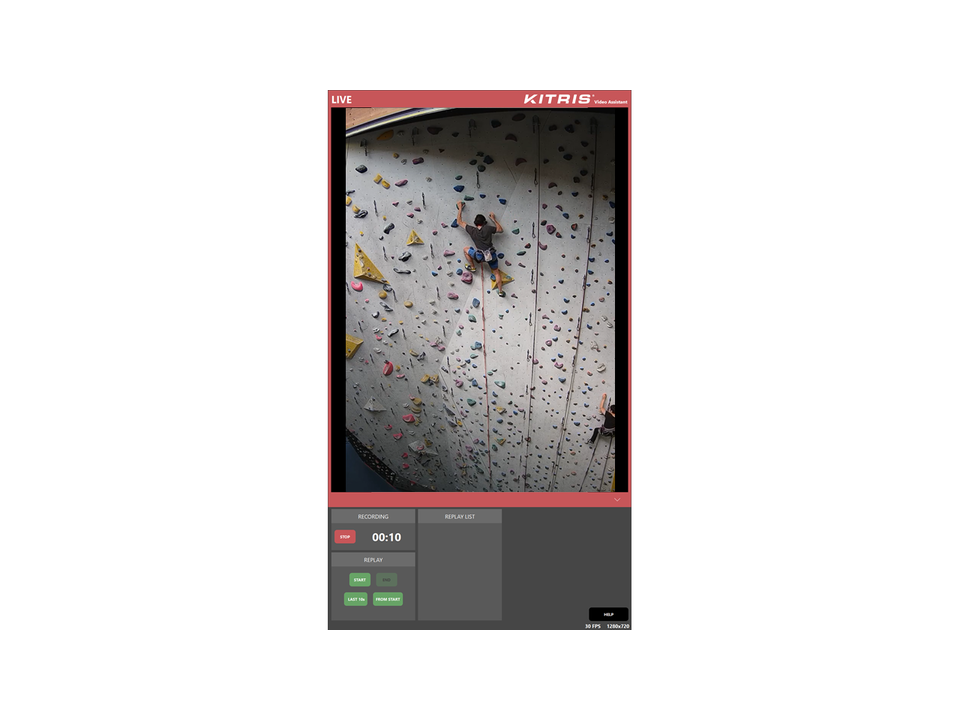


Languages EN FR IT DE
The software supports the languages German, English, French and Italian.
Online help
For questions about the software, the online help is always available.
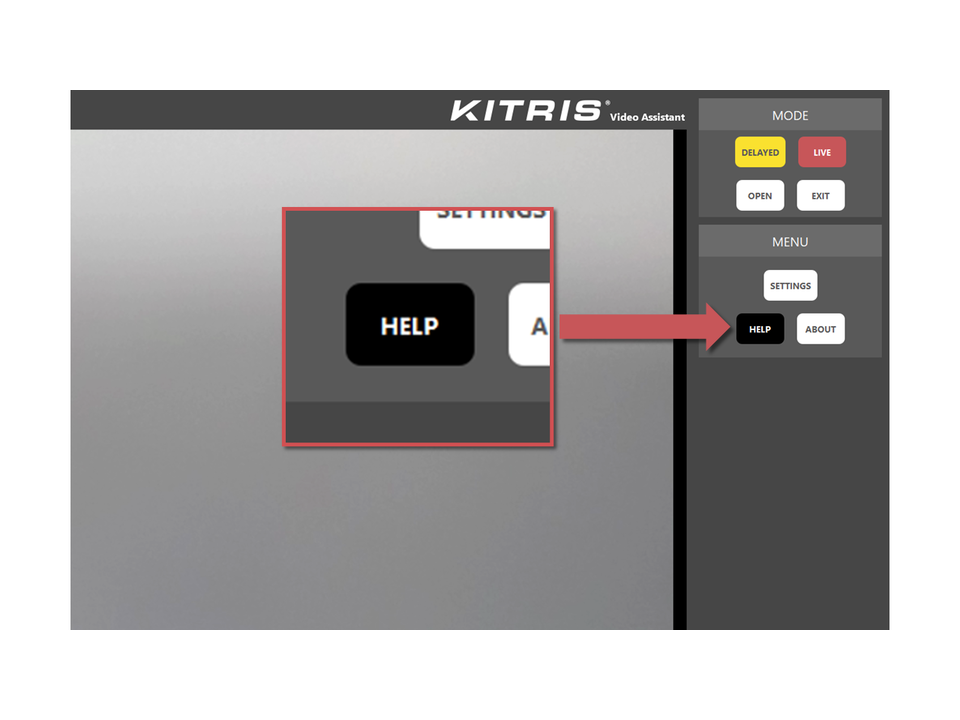

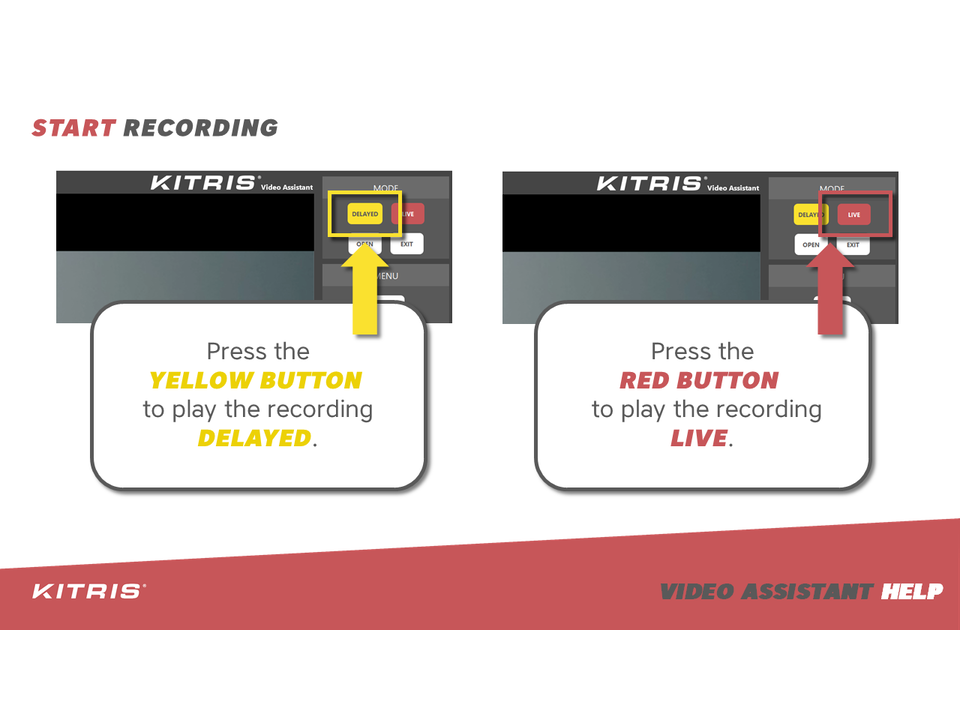





Video Assistant Mobile
The Video Assisant Mobile (VAM) is the perfect solution for anyone who wants to be extremely flexible and mobile.
The VAM is operated with our software and can be combined with fixed installed cameras as desired.
More information:
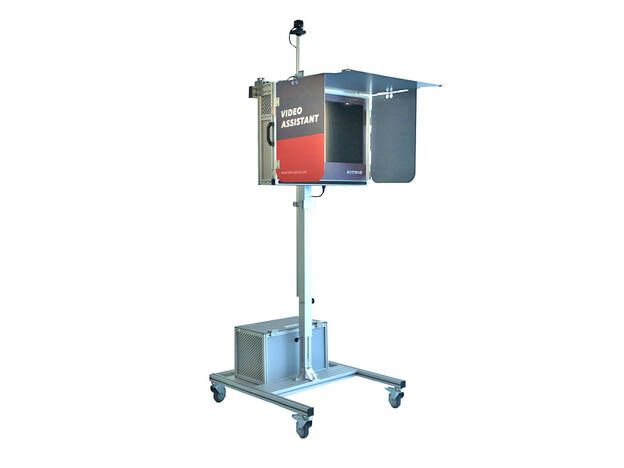













Questions about the product?
We are gladly there for you and look forward to your inquiry.
After sending, you will receive your request immediately confirmed by email.


